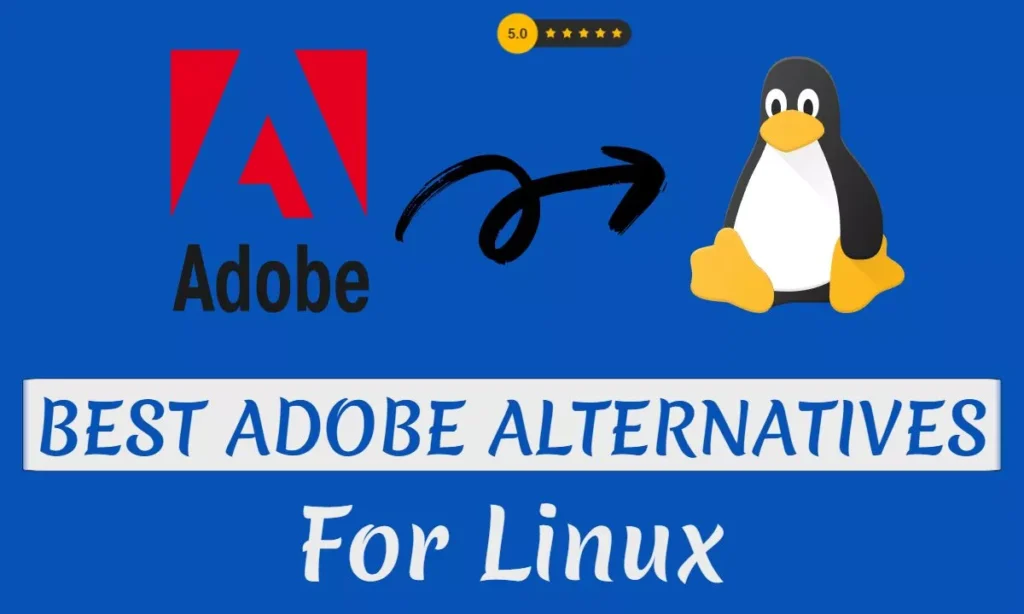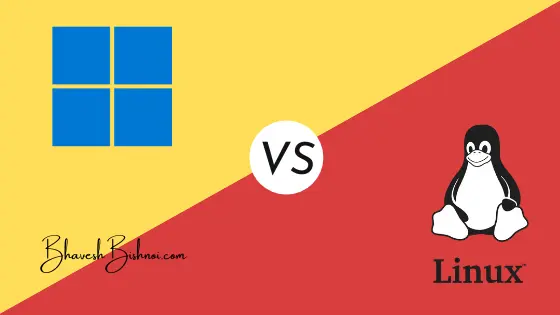If you use Windows earlier and have now shifted to Linux, you will not able to use Adobe software on Linux.
If you are looking for an alternative to Adobe software that you can use on Linux, that Linux software, then you have come to the right here.
Initially, it is very difficult to switch from Windows to Linux and do all the work on Linux but gradually you start finding Linux more easily than Windows.
Why Use Adobe Alternatives
First of all, you are not able to use Windows software (Adobe Software) on Linux Operating System.
Adobe software is also expensive, but Adobe alternative software used in Linux is available absolutely free.
For Adobe software, you have to pay monthly yearly but you do not pay any for adobe alternative for Linux software and you get constant updates
Best Adobe Alternatives for Linux
here is the best Adobe Alternative software you can use on your Linux machine. And do your work in an accessible Linux environment.
| Adobe Software | Linux Alternative |
|---|---|
| Adobe Photoshop | Gimp |
| Adobe Illustrator | Inkscape |
| Adobe After Effects | Natron / ButtleOFX |
| Adobe XD | Figma |
| Adobe InDesign CC | Scribus |
| Adobe Lightroom | Darktable |
| Adobe Premiere Pro | Kdenlive / DaVinci Resolve |
| Adobe Spark | PixTeller / Desygner |
| Adobe Dimension | SketchUp |
| Adobe Dreamweaver | Atom |
Mainly the alternative of all the Adobe software we use, I have told you here through a list, you can give us your experience by using them.
I have been using Linux on my main system for the past 4 years and I do all my work with Linux software. At the beginning of my career, I used Adobe software but now I completely use Linux software.
Conclusion
Here we saw which software we should use in Linux, for which earlier we used Adobe software in Windows
If you also want to switch from Windows or Mac to Linux, then what alternatives you will get for Adobe software, we have talked about them in detail here.